Complete Your Order for Sub-Zero Replacement Parts with Confidence
Please provide your details below to finalize your order. Our team ensures prompt processing and shipping for all genuine Sub-Zero parts. If you need assistance with your order, feel free to contact our customer support.
Please provide your details below to finalize your order. Our team ensures prompt processing and shipping for all genuine Sub-Zero parts. If you need assistance with your order, feel free to contact our customer support.
Secure Payment and Fast Shipping Guaranteed"
After submitting your order, you will receive a confirmation email with your order details. We offer fast, reliable shipping to ensure you get your Sub-Zero part as quickly as possible. Thank you for choosing us for your appliance repair needs!
After submitting your order, you will receive a confirmation email with your order details. We offer fast, reliable shipping to ensure you get your Sub-Zero part as quickly as possible. Thank you for choosing us for your appliance repair needs!